Parameters can be read and set through the infrared serial port
1、Communication failure (LCD display open-0)
Observe the LCD screen when opening, refer to the communication section for checjing, and combined with the following three points for troubleshooting
1) Check the IP port set up in the gas meter
2) Check the type of instrument selected by the system when loading(protocol)
3) Check the front engine version
4) The NB-IoT meter should also check whether the IMEI number is registered (under equipment management)
2、No valve (LCD displays open-3, but the valve is not OPEN)
A、Prepayment gas meter
1) Whether the remaining amount is greater than zero
2) overdraft
3) Check whether there is a forced closing valve in the opening parameter during the application
B、Post-pay gas meter
Check whether there is a forced closing valve in the opening parameter during the application
C、Others
1) Check LCD or appeal data for abnormal alarm Diaphragm meter:Err-1, hall abnormal, need to replace the hall component or check the connection line Ultrasonic meter:Err-9,Abnormal measurement, need to change the meter
2) Whether there is a button to assist valve opening: single button table press the button to assist valve opening; Two-button product press the right button to assist valve opening
The parameters can be read and set up by connecting the bluetooth of the controller through App Password verification is required for opening and active appeal: The default password is 8888. After the password is verified correctly, the interface of opening or active submission will appear. When the device is not opened, only the request interface will appear;when the device is opened, the active interface will appear
1、Connection failure
Observe the LCD screen when opening, refer to the communication section for checjing, and combined with the following three points for troubleshooting
1) Check the IP port set up in the gas meter
2) Check the type of instrument selected by the system when loading(protocol)
3) Check the front engine version
2、Non-open valve (LCD display, but the valve is not open)
A、Prepayment gas meter
1) Whether the remaining amount is greater than zero
2) overdraft
B、Post-pay gas meter
Check whether there is a forced closing valve in the opening parameter during the application
C、Others
1) Check LCD or appeal data for abnormal alarm
Diaphragm meter:Err-1, hall abnormal, need to replace the hall component or check the connection line
Flowmeter: check whether there is an abnormal closing valve
2) The valve abnormal
Remove the housing and check that the valve control terminal is in good contact
Use 3.6v battery to drive valve switch is normal
The operation of service is based on the meter communication with the system
Recharge
After recharge, press the button to open the valve
1、Reset the recharge amount (prepaid form)
The reason for this problem is that after the application for recharging ( the meter has not been opened), the meter data upload after the first recharge, then open the task(reset the balance when opening),So do not charge before opening.
2、The amount did’t arrive
1)Do not press the button to call for business synchronization
2)The system recharge task has not been issued, Check the front engine task status
valve control
Please use alkaline battery; Do not use carbon batteries: short life and affects the success rate of appeal
1、Unopened valve
a)Whether there is a button to assist valve opening: single button table press the button to assist valve opening; Two-button product press the right button to assist valve opening
(Press the upload button and wait 2 minutes before pressing the right button.)
b)If the gas meter detects any abnormality, it will automatically close the valve and open the valve after troubleshooting.
c)Close the valve remotely, check the valve control task by upper system, and exit valve control task
d)The remaining amount of the pre-payment meter is 0 or has been overdrawn,then the valve will close and needs to be recharged
e)LCD display on, power supply is normal, replace the main control panel or change the meter
2、Close valve conditions
Diaphragm meter
1) The valve will be closed due to low voltage of the gauge.Under the undervoltage circumstance,the value can be opened by press the button;Under the low voltage circumstance,the value can not be opened by press the button;
2) Close valve after receiving magnetic attack
3) The balance is not enough will close the valve, press the button to open the valve
4) Balance is 0, after the valve is closed, if there is an overdraft can be pressed to open the valve
5) If the balance after overdrawing will lead to close the valve, the button can not open the valve, need to recharge or forced open the valve
6) Idle closed valve, need to open the valve remotely
7) Disconnection closed valve,need to open the valve remotely
Ultrasonic gas meter
8) The valve will be closed due to low voltage of the gauge.Under the undervoltage circumstance,the value can be opened by press the button;Under the low voltage circumstance,the value can not be opened by press the button;
9) UMU assembly failure closing valve
10) The balance is not enough will close the valve, press the button to open the valve
Balance is 0, after the valve is closed, if there is an overdraft can be pressed to open the valve
If the balance after overdrawing will lead to close the valve, the button can not open the valve, need to recharge or forced open the valve
f)Idle closed valve, need to open the valve remotely
g)Disconnection closed valve,need to open the valve remotely
h)Other flow detection valve closing: small flow, large flow, excess flow, reverse flow
Commercial controller
a) If the voltage of the meter is not enough will close the valve, the battery needs to be replaced
b)Close valve after receiving magnetic attack
c)The balance is not enough will close the valve, press the button to open the valve
d)Balance is 0, after the valve is closed, if there is an overdraft can be pressed to open the valve
c) If the balance after overdrawing will lead to close the valve, the button can not open the valve, need to recharge or forced open the valve
d) Other valve closing Settings: broken line (signal line) storage failure
3、The valve is not close
1)LCD is off, but the gas can pass: valve or control circuit damage, need to change the meter
2)The balance of the prepaid gas meter is zero but the valve is not closed: check whether the overdraft is set or the valve is forced to be opened by remote distribution
三、parameter setting
If the gas meter has not been set, check whether the upper system has issued the command
1、 Not issued: The data will sent to the meter after the meter actively appealed or pressed
2、 Timeout for many times: the meter is abnormal, check whether the table has been infrared parameter Settings, such as: restore factory Settings
3、Failed to issue: check the front engine
Communication
A complete communication process includes, boot (module),open SIM card,search signal search network,attachment network,connect with the front machine , exchange data with the system
The whole data transmission time is about 30 seconds (no bit task)
power dissipation
Battery Life;
Residential 2G/NB-IOT Alkali electricity>10 months
Residential NB-IOT Lithium battery >8
Commercial controller is more than 3 years old
Technical indicators: static current is less than 40uA(the meter is not often measured under any operation). If the indicator is exceeded, the main control board or the meter should be replaced
A multimeter was used to measure in abnormal power consumption
1) Replace the battery if the current meets the design requirements, and continue to observe
2)Current out of range (measured by elimination)
a、Disconnect the peripheral interface components one by one and measure the current
b、If the current is still large after the external component is disconnected, the main control board needs to be replaced or returned to the factory for maintenance
二、Measurement
Diaphragm character wheel and LCD appear different historical data. Whether there is a magnetic attack abnormal warning, if so, need to upgrade the table with procedures
Metering exception code | Description | Solution |
Err-1 | Magnetic attack | Check Hall components |
Err-9 | UMU module exception | Change meter |
Err-93 | UMU module exception | Change meter |
+86 571 88179018